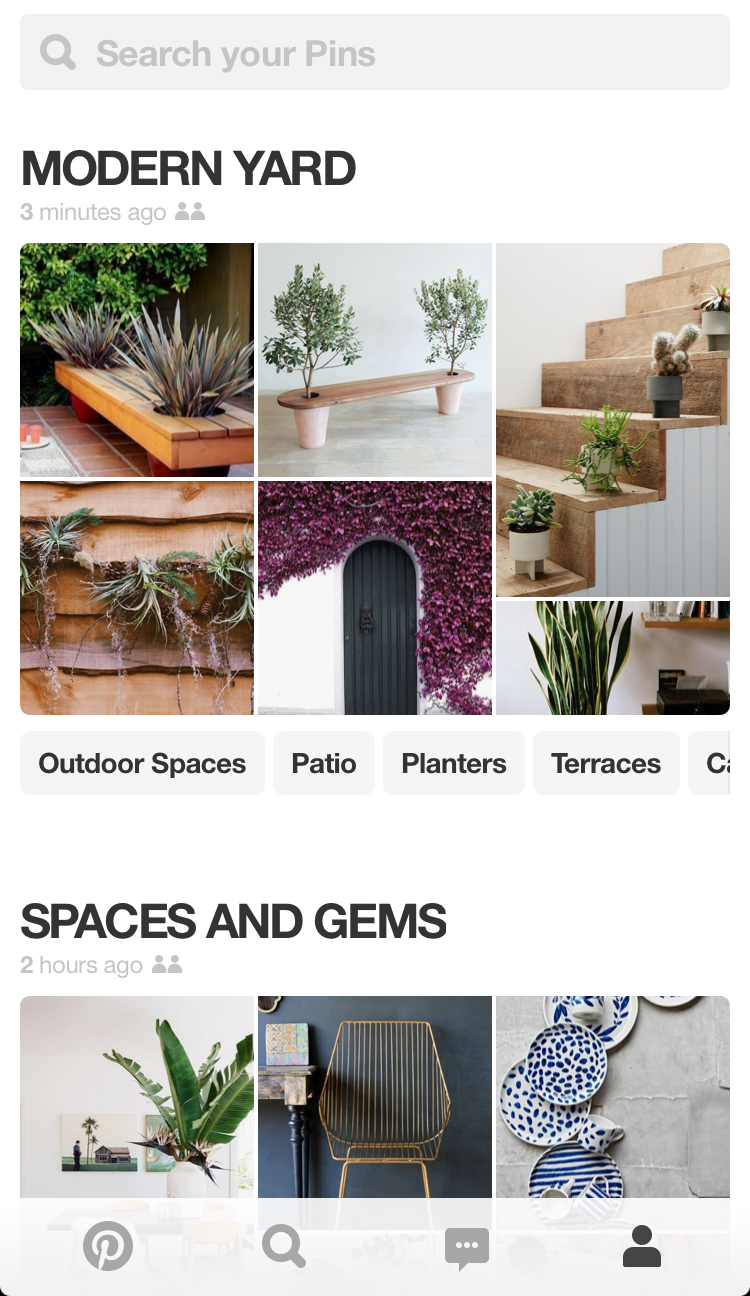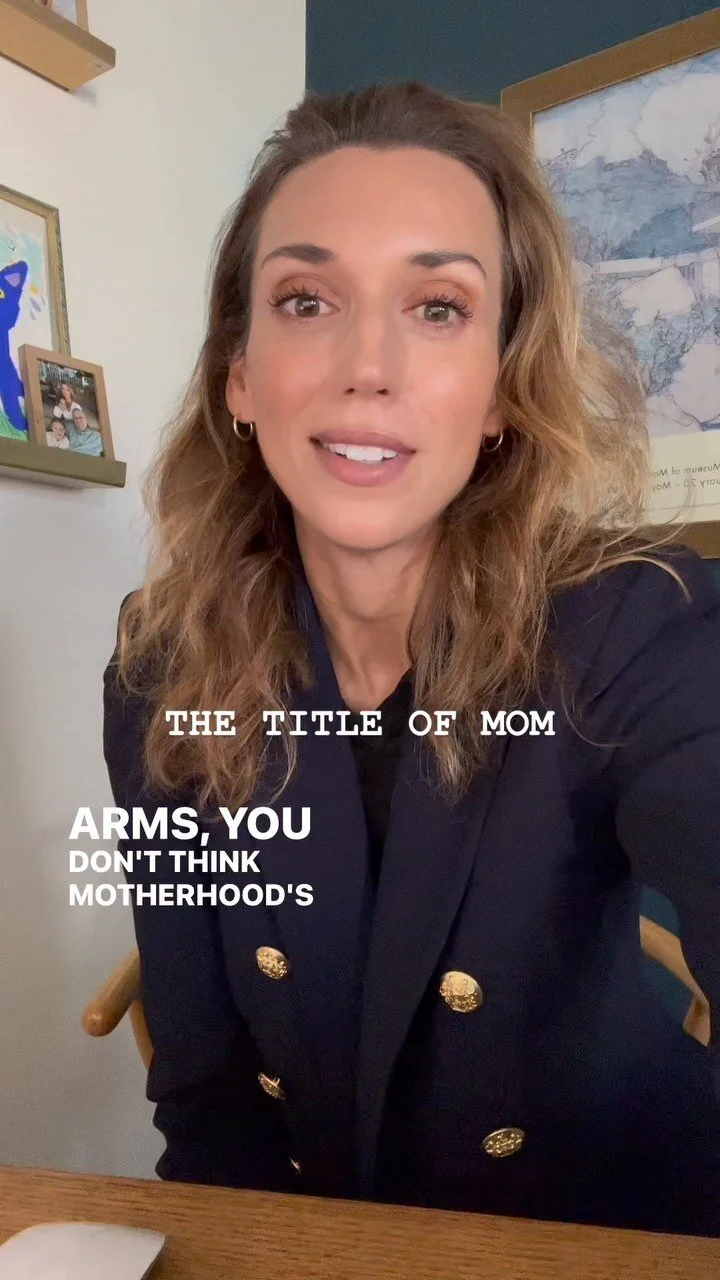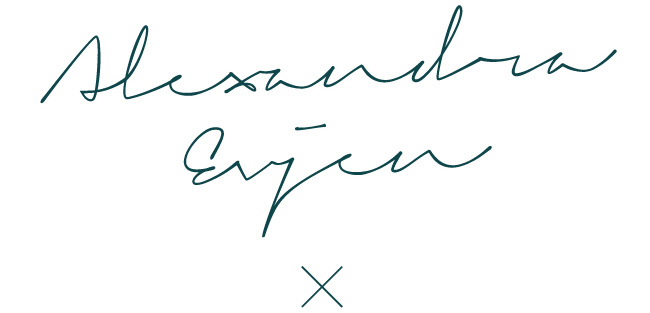PINTEREST'S MOBILE MAKEOVER & YOU
/Did you know that 75% of the users of Pinterest are accessing the inspiring social tool using a mobile device (more stats found here). That means they are seeing everything through their phone or tablet. If you haven't opened your Pinterest app lately you probably should because things look very different from your desktop.
Gone are the days of your cover images. Instead, the first thing that a user sees is your name, photo and your recent pins. Then you'll see the board that you most recently pinned to with the rest of your boards descending in order from what you most recently populated down to the last.
So, what does this mean for you?
1. You MUST be a good curator now more than ever. If my first impression is a series of pins that have terrible styling, content and photography I'm going to pass on following you.
2. Concise titles matter. Tell me what your board is about in two to three words. Ex: Recipes to Try. People scroll fast, so you need to be able to tell them about your content in a second.
3. Be active. Pinterest tells the viewer when you last pinned down to the minute. If you haven't been active in a week I'm going to pass.
4. Make sure you are pinning to boards that are relevant to the season. If the first board that pops up is your Christmas board because you last pinned to that and signed off, well, that's unfortunate because I don't care about Christmas right now. Sign off on a relevant note. Bonus tip: That said, it's usually best to keep general, evergreen titles to your boards so you can always populate them. Example: HOLIDAY vs. CHRISTMAS. I can pin to a holiday board year round, but I can only pin to my Christmas board once a year.
Like these tips? See more here and here. Also, be sure to sign up for my newsletter so you can get this information before anyone else!